WordPress Plugin Problems
To Troubleshoot:
Log in to your site using a secure ftp client like Filezilla or WinSCP.
(see link below for configuring sftp)
Start by renaming the plugins directory. (ex. plugins.tmp)
Test your site to see if the problem is resolved.
If yes, then log out and undo the plugins directory rename.
To identify the problem plugin:
Open the plugins directory and rename each plugin folder, then test.
Start with the last plugin installed before the problem started.
Continue renaming each folder and testing until the problem plugin is identified.
To fix the problem:
Delete the problem plugin folder.
Contact the plugin developer to report and/or download any updates/fixes.
Congratulations, you’ve identified and fixed the problem.

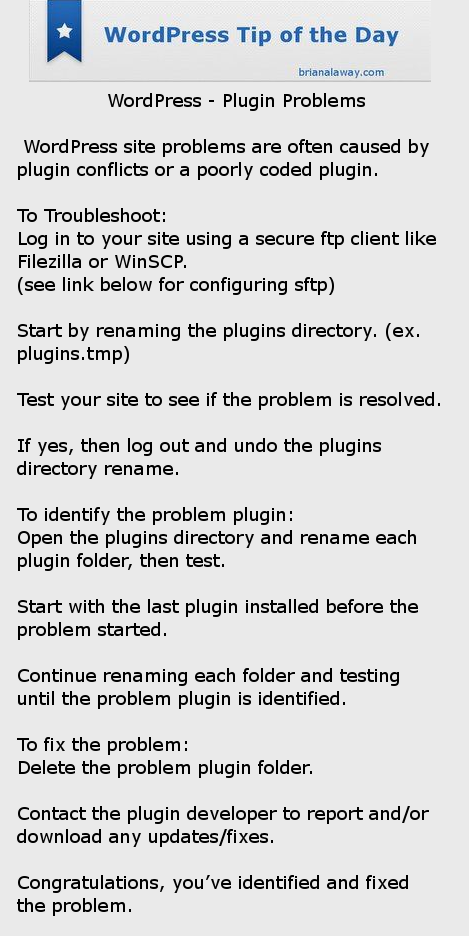




 WordPress Social Sharing at the speed of light.
WordPress Social Sharing at the speed of light. The Number 1 Web performance plugin for WordPress.
The Number 1 Web performance plugin for WordPress.

